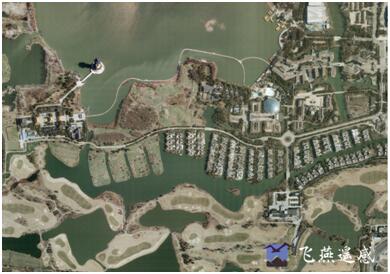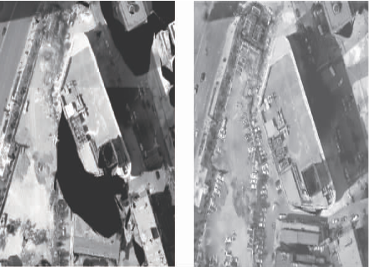search
DOM Production Process
May 05, 2023

Relevant data needs to be collected before DOM is generated, that is, the data preparation stage, including original digital aerial photos, analytical aerial triangulation results, DEM results, etc.
After the data is ready, in the software, correct the L1 level image of each flight strip, obtain the single flight strip orthophoto image (L2 level image), and check whether the corrected orthophoto image is deformed, distorted, or ghosted , Blur and other problems, analyze the cause of the unsatisfactory area, and modify it repeatedly until a qualified image is generated.
Select samples based on experience. Samples require comprehensive feature elements and rich color saturation, generally including residential areas, roads, rivers, fields and other features. The application software, according to the samples, performs overall light uniformity and color uniformity on the corrected single airway image, so that the color tone of the orthophoto image in the whole area is consistent. For problems such as deformation, loss of ground objects, and uneven color transitions in the image, use software to repair the image.

After completing the above work, use the software to cut the DOM frame of the image results, and expand the coordinate system of the standard image frame according to the required scale by 20m when cutting. After framing and cropping, ensure that the grid coordinates of the first pixel in the upper left corner of each DOM are positioned at the pixel center, and the plane coordinate system value of the DOM grid should be an integer multiple of the pixel resolution.
-
 Mar 22, 2022
Mar 22, 2022What is DOM in mapping 4D products?
With the combination and continuous development of mapping technology and computer technology, maps are not limited to previous models. Modern digital maps are mainly composed of DOM, DEM, DRG, DLG and composite models. More > -
 Mar 22, 2022
Mar 22, 2022What is the difference between TDOM and DOM?
TDOM is called true projection image, which eliminates the projection error of the building, and only the top of the building can be seen, and there will be no occlusion between buildings. DOM is called orthophoto. It does not eliminate the projection error of the building. The building is inverted, and high-rise buildings often cover low-rise buildings. There are difference between TDOM and DOM. More > -
 Mar 29, 2023
Mar 29, 2023Advantages, Disadvantages and Applications of Digital Orthophoto Map(DOM)
A detailed introduction about the advantages and disadvantagesïŒsolutions and applications of DOM. More > -
 Apr 21, 2023
Apr 21, 2023What is The Digital Orthomap (DOM)
The Digital Orthomap (DOM) is a computer-generated image of an aerial photo in which displacement (distortion) caused by terrain relief and camera tilt has been removed, combining the imagery features of a photo with the geometric features of a map. More > -
 May 04, 2023
May 04, 2023DOM Acquisition Method and Production Process
The digital orthophoto map uses the digital elevation model (DEM) to perform projection difference correction and mosaic pixel by pixel on the scanned digital aerial photos or satellite image data collected at high altitude, and cuts according to the range of the national basic scale topographic map The resulting digital orthophoto dataset. More > -
 May 06, 2023
May 06, 2023DOM Quality Inspection
After the DOM is made, it is necessary to check the quality of the DOM. More > -
 May 24, 2023
May 24, 2023What is the difference between TDOM and DOM? Where are they applied?
TDOM is called the true orthoimage, which eliminates the projection error of the building, DOM is called an orthophoto. It does not eliminate the projection error of the building. More > -
 Jul 13, 2023
Jul 13, 2023How to produce DOM image automatically or semi-automatically from satellite image
More > -
 Jul 19, 2023
Jul 19, 2023The production principle of digital orthographic image
More >

 AIMS
AIMS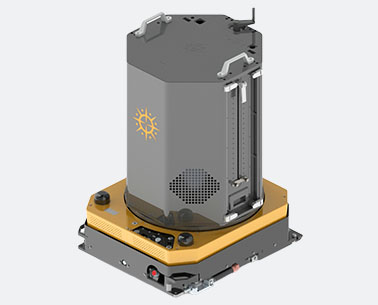 AIMS-H Long Focus
AIMS-H Long Focus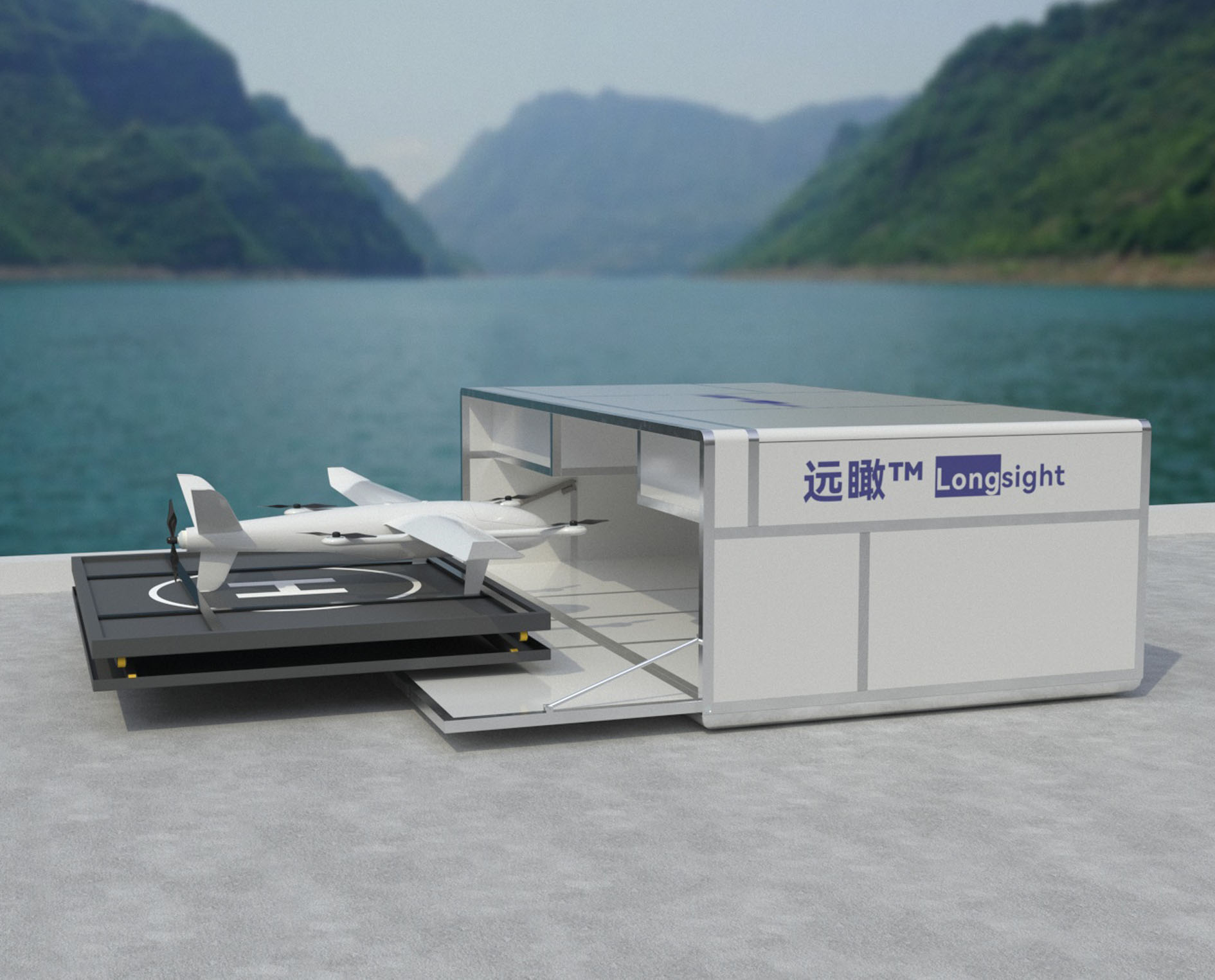 Farsightâą System
Farsightâą System Riegl VQ-1560i
Riegl VQ-1560i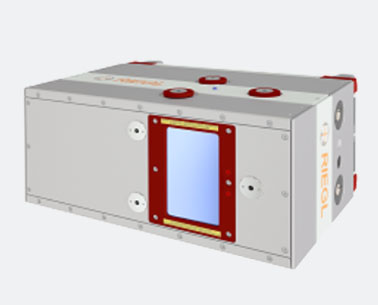 Riegl VQ-780II
Riegl VQ-780II UltraCam Eagle M3
UltraCam Eagle M3 Y-1 VTOL UAV
Y-1 VTOL UAV Aerial Acquisition
Aerial Acquisition UAV Acquisition
UAV Acquisition Satellite Acquisition
Satellite Acquisition Field Acquisition
Field Acquisition Integrated
Integrated LiDAR
LiDAR Orthophoto
Orthophoto DEM
DEM DTM/DSM
DTM/DSM 3D Mapping
3D Mapping Topographic
Topographic Infrared
Infrared Feature Extraction
Feature Extraction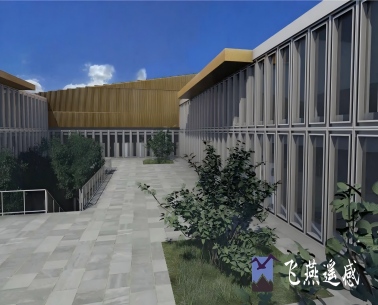 BIM
BIM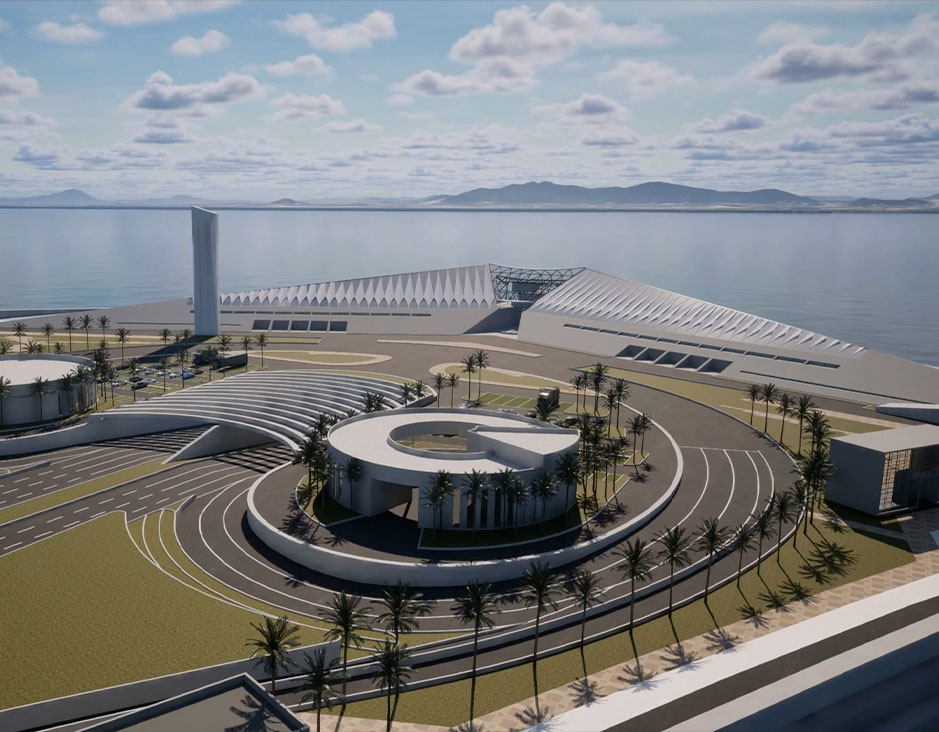 Transportation
Transportation Water
Water power
power 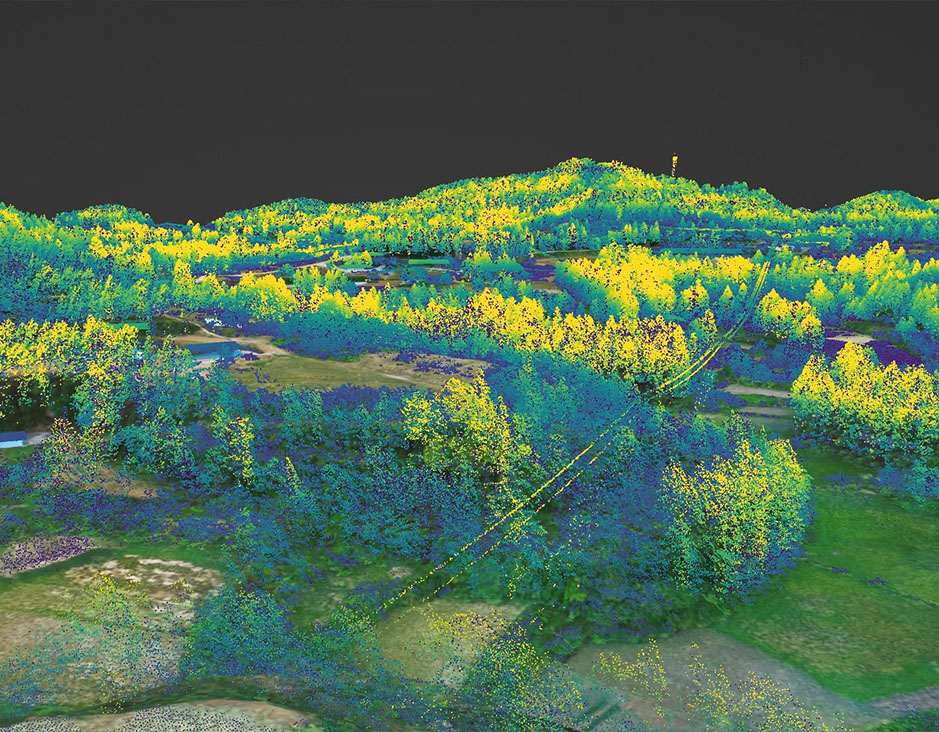 Forestry
Forestry Agriculture
Agriculture Mines & Quarries
Mines & Quarries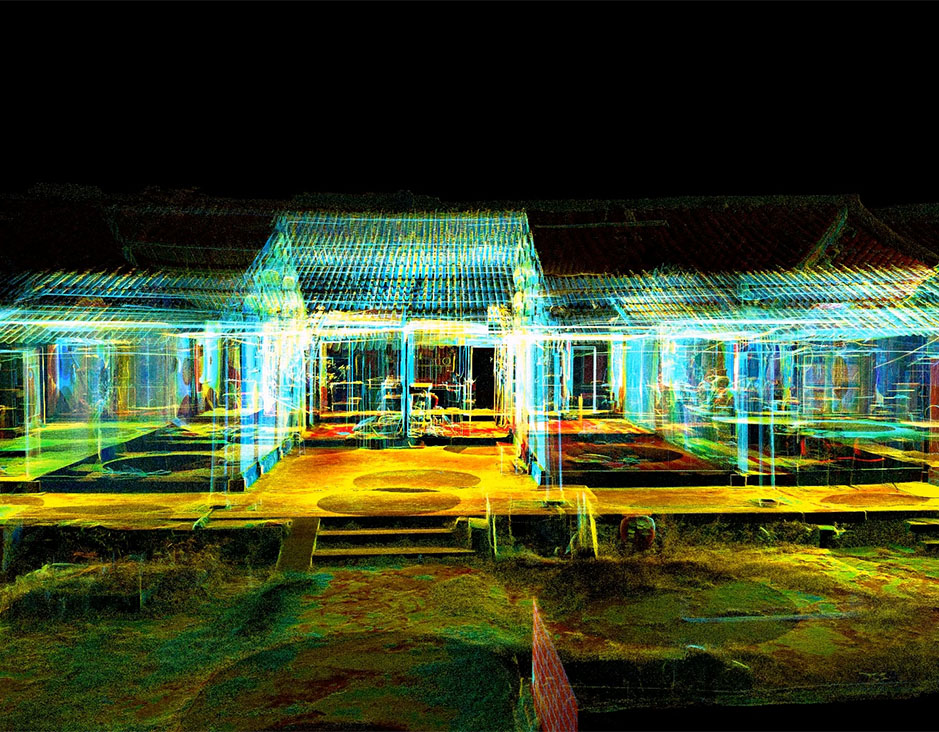 Heritage Buildings
Heritage Buildings About feiyan
About feiyan Recognition
Recognition Cases
Cases